1: Always look for good lighting
This is very important as the lighting can make or break an image. Look for the source of where the natural light is coming from. When light is primarily coming from the top down, you can get dark circles around the eyes. This can be hard to avoid, but can often be fixed by having the subject take a couple of steps backwards to put the light more in front of them, or even ask them to angle their face up a bit. Also, avoid backlighting, where the subject is being lit from behind, like standing in front of a window.
2: Avoid using the flash
Unless there is no other light source, do not use the flash.
3: Get some focus
Tap and set the focus to ensure the subject is sharp and in focus and try calling out to your kids so they look at you and give you a big smile.
4: To zoom or not to zoom
Don’t Zoom! Zooming on a most cell phones is not like the zooming you may think it is. You can do it later when editing the images so you don’t lose valuable resolution that you may need later.
5: Control your exposure
Adjust the exposure manually. On the iPhone, once you tap and focus, you can slide up and down the image to adjust the exposure.
6: Keep a steady hand
Snap photos with the volume button to help keep your hand steady for a shake-free shot!
7: Use the rule of thirds
Use the Rule of thirds for proportioned photos. This rule involves mentally dividing your image using 2 horizontal lines and 2 vertical lines. You then position the important elements in your scene along those lines, or at the point where they meet. You can use the grid function on your phone to assist.
8: Try a new perspective
Don’t be afraid to take shots from different angles to get creative perspectives. Try shooting your photos from a lower angle, squat down or lie down.
9: Take action shots
Be sure to activate “Burst” mode for great action shots or simply take 3 each time if you don’t have burst mode available on your phone.
10: Edit your images
You can use Adobe Lightroom Mobile, Snapseed, VSCO, etc. or you can simply download to your computer and edit for full control in photoshop or other editing programs.
Your thoughts, comments and personal experience
Did you find this useful? Please join in the discussion on our Facebook Group
Keep an eye out for more gymnastics marketing tips!
Are you ready to Grow Your Gym Enrollments?
>> Join The Gymnastics Marketing Group HERE